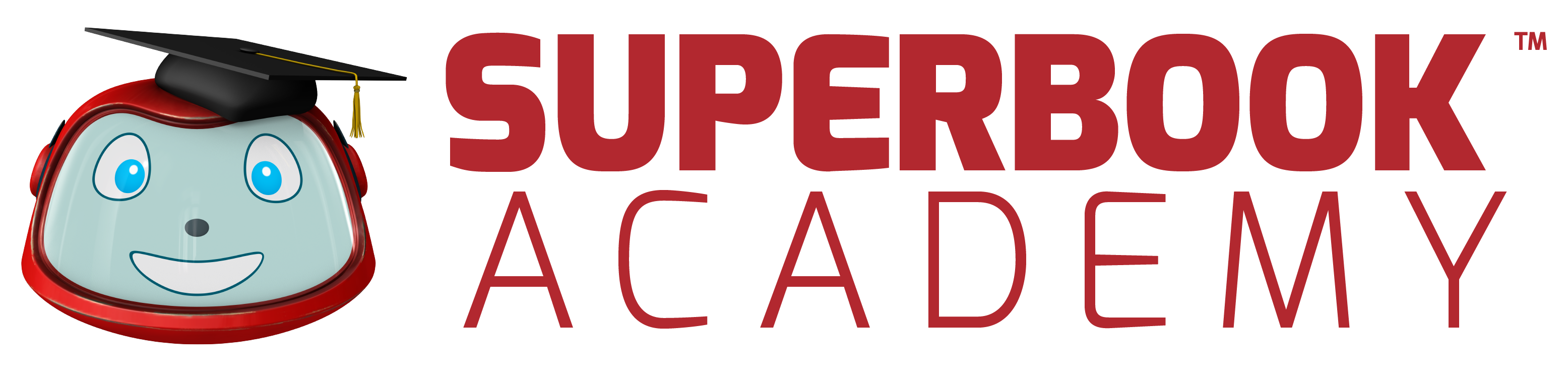Login and get ready to teach in 3 steps.
First

Select a course from the list. Beside each course there is a brief synopsis. Once you select a course you will see all three lessons incorporated with it and the relevant scriptures that are used.
Second

After choosing the course, select the weekly lesson to use. Lesson 1 is an overview and is recommended to use if only one lesson per course will be taught. Lesson 2 contains the historical videos (Bible Backgrounds). Lesson 3 has the Signpost video and lesson, this is where we show that the story is connected with the promise of Jesus.
Third

Select the part of the lesson to teach; Large Group, Small Group, or the Additional Activities. The parts of the lesson are in the recommend order, but you may customise the lesson to fit your group and time constraints. The Large Group portion is where all the videos are loaded and ready to be presented. Small group contains the bulk of the lesson, with a game, teaching, SuperVerse, and a Prayer. You may add or replace activities from the Additional Activities.